This article is continuing on GPS data processing using GAMIT. For reader who want to read previous article, please read this.
Assumed that you already done with your data processing using this step and you have at least more than 1 GPS data observation to combine. To make it clear, I will draw the assumptions as a picture below
Fig.1. GAMIT data processing
The main specific control for this step are :
- The list of sites to be used in defining the reference frame.
- The a priori coordinates for these sites.
for simplicity, user can use IGS station as sites for defining reference frame. It’s due to the assumption that IGS station is most stable station used in the processing. Using this step, reader will gain output of GAMIT/GLOBK processing which contain GPS observation sites and GPS reference sites, and get 3 epoch repeatibilities and velocities.
A. Create new folder.
create 2 new folder under your project folder, namely “h-files” and “h-gamit”. This folder is used to store h-files from global solution (under hfiles folder) and h-files from sh_gamit processing (under hgamit folder).
hint: to make it easy, you can link your h-files from sh_gamit processing which is originally stored in each DOY folder using this command (executed under hgamit folder)
ln -s ../???/h[expt] .
where : expt is the name of the project experiment.
B. Create list of H-file.
Create a list of H-files to be input to GLOBK for repeatabilities. Before that, convert H-file to glb file using this command.
htoglb glbf tables/[expt].svs hgamit/h* for your h-files from gamit processing, and
htoglb glbf tables/[expt].svs hfiles/h* for h-files from global solution.
After that, create list of H-files (under glbf folder) using this command :
ls ../glbf/*.glx > [expt].gdl
where :
expt = name of experiment.
the *.gdl file may optionally contain additional parameters to indicate re-weighting and coupling. To do that, you can append “1.0 +” in the end of every line inside the *.gdl file.
C. Preparing control file.
before execute repeatabilities, don’t forget to copy globk_comb.cmd, glorg_comb.cmd and *.gdl file to GSOLN, and edit those 2 files (globk_com.cmd and glorg_comb.cmd). please refers to GAMIT/GLOBK manual book to help you to edit these files.
In addition, please copy stab_site.global, itrf08.apr, igs08_disc.eq, and pmu.usno from gg/tables to your project directory tables. this step may be vary, because these copies files are depend on your editing in globk_com.cmd and glorg_com.cmd)
D. Processing
To get repeatabilities, please type on your terminal under your project directory
glred 6 globk_com.prt globk_comb.log [expt].gdl globk.cmd
where = [expt] is the name of your *.gdl file.
This command will make globk_comb.org as output file solution for h-file in the *.gdl file. You should check this file for quality and uncertainties to the positions and velocities.
E. Plot result
Use this command for plotting your globk output
sh_plotcrd -f [file *.org] -expt [experiment name] -cols [number of column, type = 1 for single column or 2 for double colomn]
check your ps file to see the output plot of this command. If there are any outliers, they must be dealt with by exclusion or downweighting .
Kyoto, 22 Agustus 2014
Hidayat Panuntun

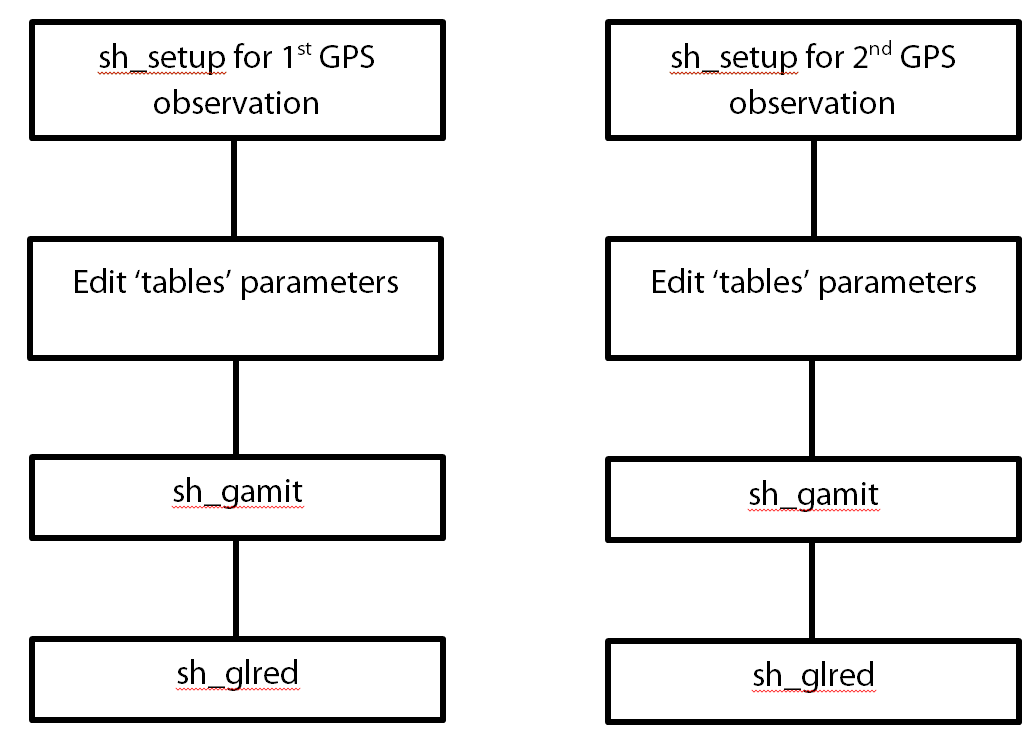
Alhamdulilah bapak, untuk yg tahap pertama itu hasil akhirnya dri proses glred itu yg *prt dan *org ?
namun, saya masih belum paham untuk positioningnya terutama dalam pembacaan koordinat di file *org nya
mohon penjelasannya !
dan sekarang sedang melanjutkan proses ke tahap keduanya
Mohon bimbingannya
Sebetulnya step ini saya tulis dulu sebelum saya mulai menggunakan sh_glred.
Kelemahan dari sh_glred adalah user tidak bisa menambahkan “weighting and coupling” pada file glx (seperti yang tertulis di step B).
untuk mengambil step ini, user harus mulai dengan mode “manual” dari proses pengolahan GAMIT.
otherwise, sh_gamit dan sh_glred sudah cukup mumpuni untuk pengolahan RINEX
benar pak, setelah saya coba ternyata stepnya kembali seperti pada step sebelumnya dan hasilnya pun menyerupai
namun saya masih bingung dalam ploting psbase yang dihasilkan pak
bagaimanakah caranya agar ploting psbase yang kita dapatkan memenuhi seluruh data igs local maupun regional yg kita dpatkan
karena ada beberapa igs local yang tidak terprint
mohon solusinya pak
terima kasih
Coba di cek di GAMIT.warning untuk melakukan checking kesalahan selama pengolahan, disitu mungkin terdapat notifikasi kenapa psbase dan pshist tidak ada output nya
saya mau bertanya pak. Cara menghilangkan data outliers itu bagaimana ya pak?
pada GAMIT/GLOBK
menghilangkan outliers bisa dilakukan dengan 2 macam langkah.
1. Pengolahan diulang dari awal dengan tidak mengikutsertakan data yang mempunyai outliers.
atau.
2. Dengan memberikan bobot yang lebih besar pada stasiun yang mempunyai outliers.
Semoga bisa membantu
maaf pak saya blm begitu paham mengenai 2 langkah tsb.
1. saya sudah coba tidak mengikutsertakan data outliers dgn menghapus file VAL.expt dan jg sudah menghapus folder doy. namun, saat dijalankan kembali hasilnya tetap sama, itu bagaimana pak?
2. maksudnya menambahkan bobot itu gimana pak?
“…menghapus file VAL.expt dan jg sudah menghapus folder doy…” >> Maaf, saya belum paham dengan maksud dari langkah ini.
Maksud saya dengan langkah nomor 1 adalah, silahkan ulangi mengolah ulang semuanya dari awal dengan tidak mengikutsertakan data RINEX yang mengandung outlier.
maksudnya menambahkan bobot itu gimana pak? >> langkah yang perlud dilakukan adalah seperti yang saya tulis diatas, berikut saya copy kan:
…”the *.gdl file may optionally contain additional parameters to indicate re-weighting and coupling. To do that, you can append “1.0 +” in the end of every line inside the *.gdl file.”
permisi pak, saya ingin bertanya.
untuk data koordinat hasil dari pengolahan GLOBK itu apabila masih memiliki hasil ketelitian yang relatif besar, harus dilakukan proses apa ya pak untuk memperkecil nilai ketelitiannya ?
terima kasih
mohon informasinya
Silahkan cek lagi data rinex, apakah sudah memenuhi data yang baik?
kalau sudah, mungkin bisa dicek stasiun yg punya ketelitian rendah, coba di exclude dari pengolahan, cek apakah bisa meningkatkan ketelitian yg lain.
Opsi yang lain, silahkan tambah weighting value untuk setiap gdl file, cek apakah akan meningkatkan ketelitian.
mudah2an bisa membantu
Perkenalkan pak Hidayat saya Bagas Setia Aji
Mau bertanya pak untuk hasil globk kan ada koordinat topososentrik diantaranya N: -792933.872 E: 12197119,675 U: 340,837 saya mengolah menggunakan titik ikat CORS pak , Untuk koordinat tersebut originya dimana ya pak? Dan sumbu-sumbu tersebut mengarah kemana aja pak? Terimakasih
Biasanya di file plot output bagian kiri atas ada informasi titik origin yang digunakan globk untuk transformasi koordinat. Bisa dilihat pada salah satu ouput hasil olahan saya berikut ini.
silahkan cek lagi di file globk.com sebelum running sh_glred, pastikan output yg mas Bagas maksud sudah tertulis di globk.com tersebut. cek dibagian/line
* Print file options pada globk.cmd
It’s a pity you don’t have a donate button! I’d certainly donate to this excellent blog!
I suppose for now i’ll settle for bookmarking and
adding your RSS feed to my Google account. I look forward to
brand new updates and will talk about this
website with my Facebook group. Talk soon!
1xBet — это одна из самых популярных и надежных платформ, которая предлагает уникальные возможности и привлекательные бонусы для своих пользователей. Независимо от того, являетесь ли вы новичком в мире ставок или опытным игроком, промокоды 1xBet — это отличный способ повысить свои шансы на выигрыш. бонусы и подарки 1xbet промокод это особая комбинация символов и цифр на бонус до 32 500 рублей. Действует это предложение только для новых игроков и после регистрации они получают 130% от суммы пополнения первого депозита.
Использование промокодов 1xBet имеет множество преимуществ. Они позволяют вам получить дополнительные средства для ставок, что дает вам больше возможностей для выигрыша. Бонусы, полученные с использованием промокодов, могут быть использованы для различных видов ставок на спорт, казино, покер и другие игры, предлагаемые 1xBet. Таким образом, вы можете наслаждаться игрой и одновременно увеличивать свои шансы на успех.